Common Importing Errors
If you are using XREFS to map agencies you will need to make sure that the agencies are in the system with the correct XREF (external reference number) before trying to make the connection on the company import. If you receive the error that the agency is not in the system and then that the XREF is not found this is because the XREF is not in the system. When you are using XREFS the imported only will connect via the XREF and not by company/agency name.
If you receive an invalid error for the State then refer back to the list of acceptable state codes which can be found on the company import page.
If you receive an invalid error for the URL this just means that the URL that you entered is not a URL and will need to be updated before the data will import.
Other common errors on the company import are address errors. If you have your system configurations set to require address on a company, then you will need to have an address for each company.
Another common error is if you place contact information on the company import sheet. Even though there are places for the contact information the company must be in the system before you can import contact information. Save the contact information for the contact import.
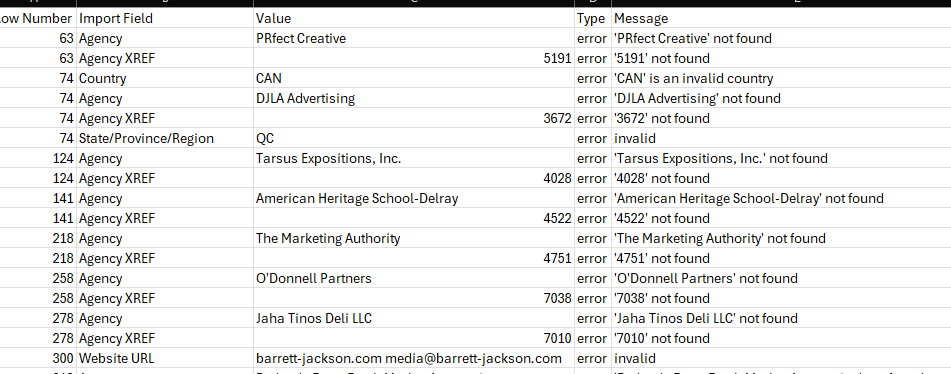
The most common contact error is that the company is not found. Just make sure that the company name is spelled correctly. If you are mapping contacts to companies via XREF ensure that the XREF is correct.
Another common error is that the first or last name is not filled in. This information is required.
Having an incorrect email address on the contact is also a common error. There can only be one email address in this field and it must be an "actual" email address. You can use a dummy email address here but it still has to be in the format of a real email address.
Email address is another common error if it is required to have a unique email address on all contacts. Now this is preferred in the system, but it is a system configuration that you can turn on and off. If you get this error and you do not have a unique email you will need to turn this system configuration off until after import.
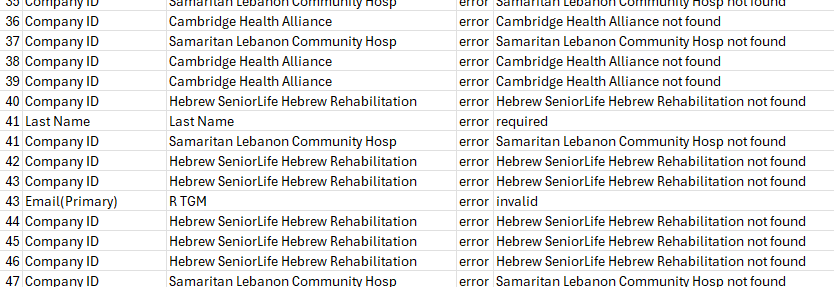
New 4/24/2025