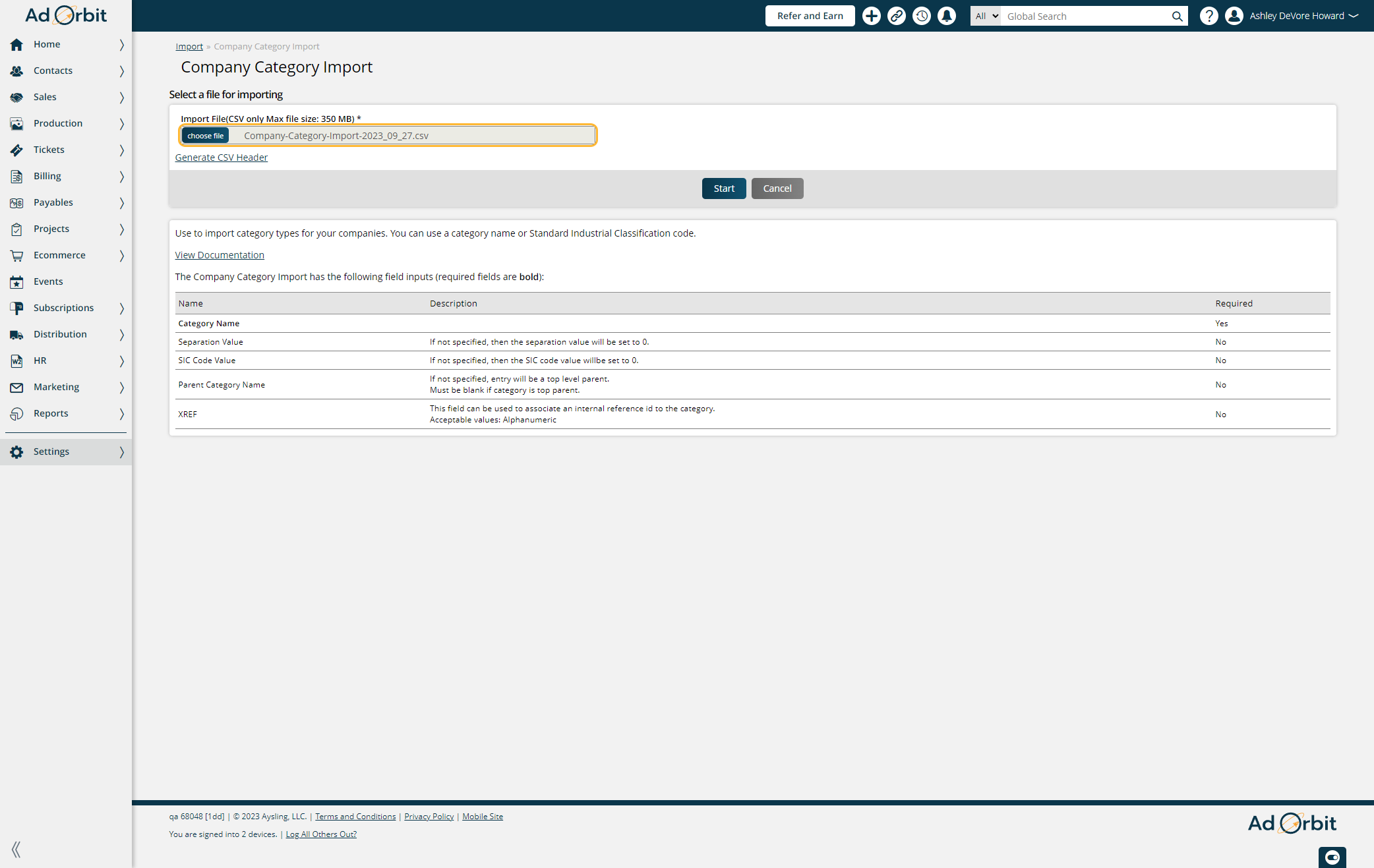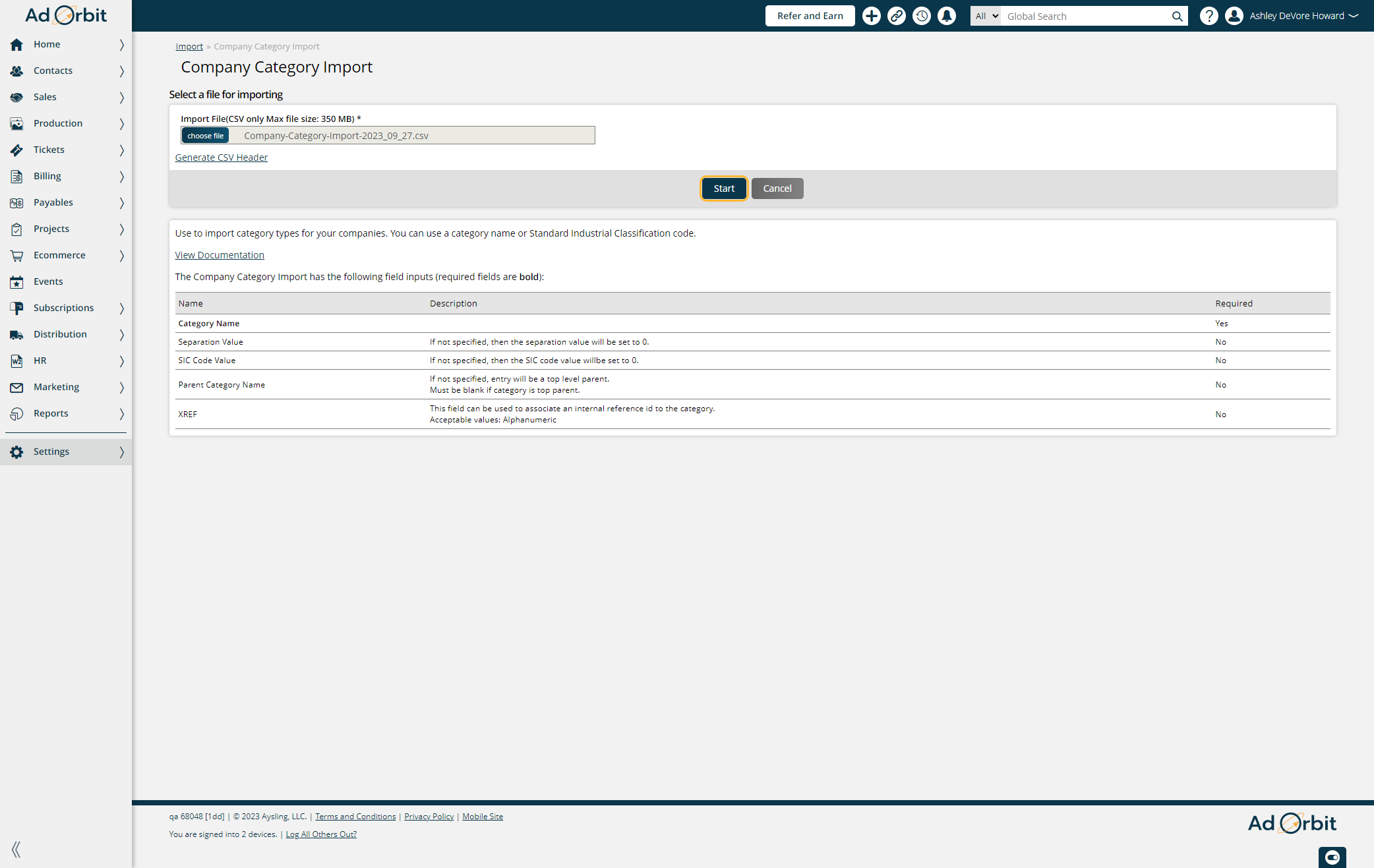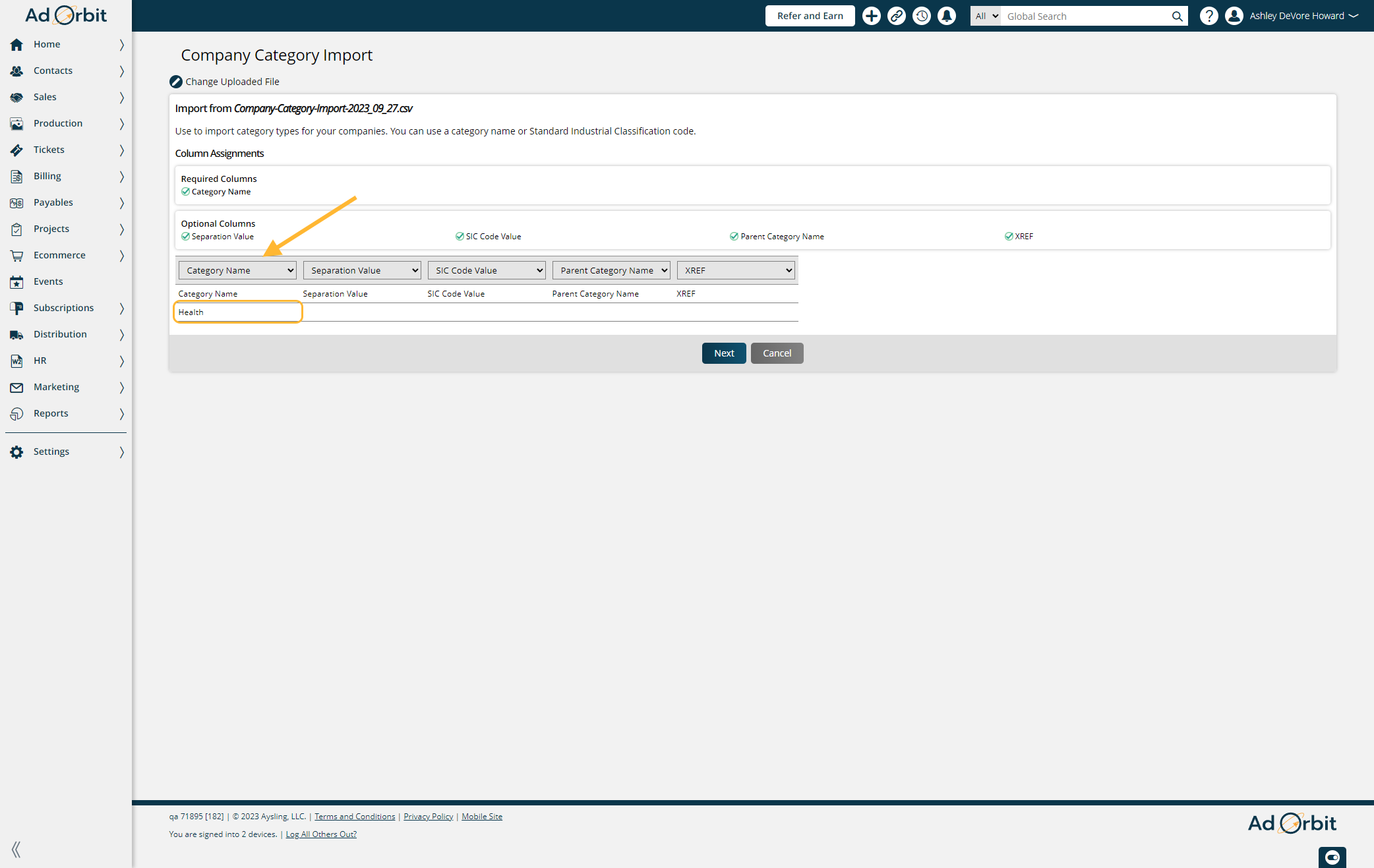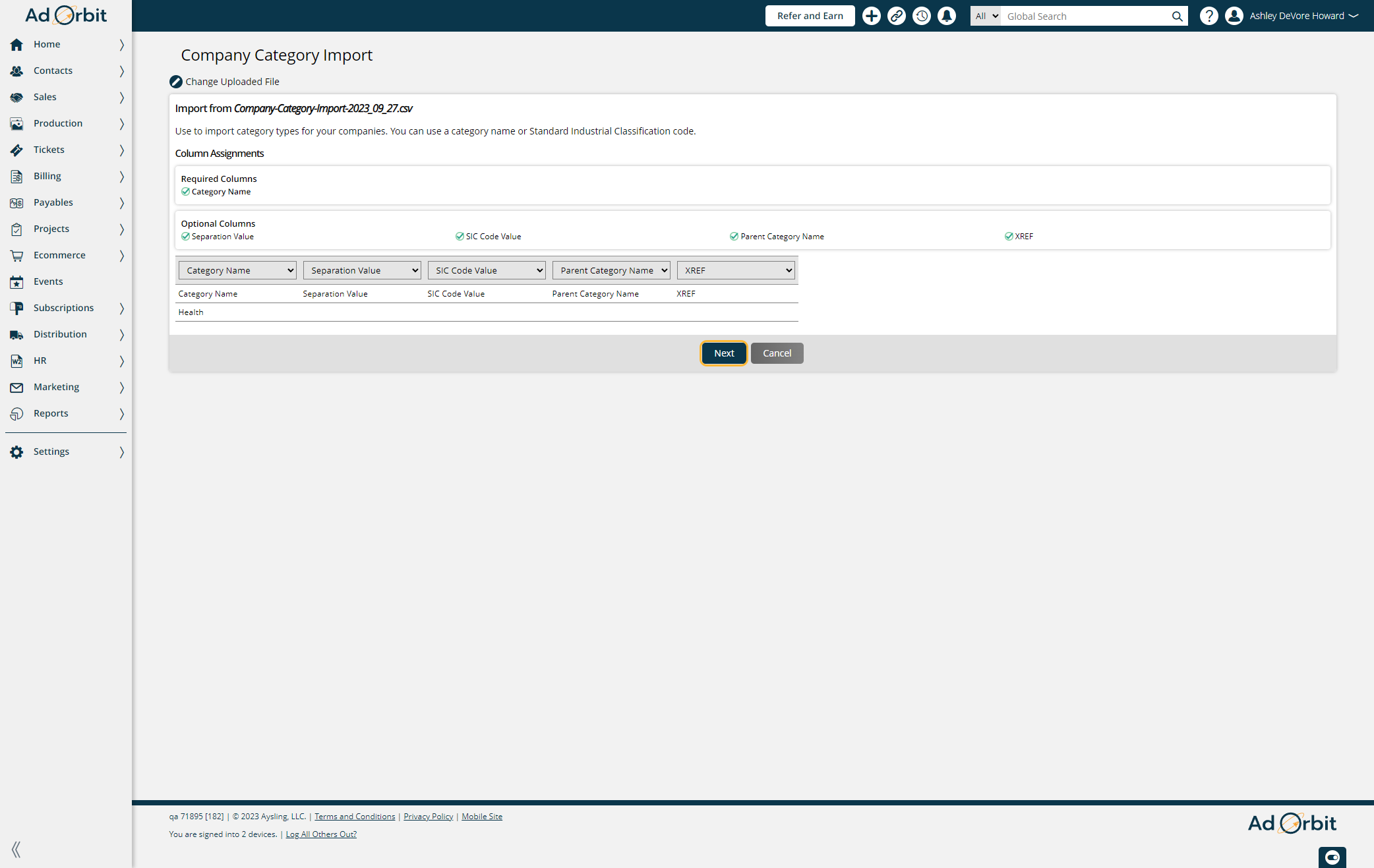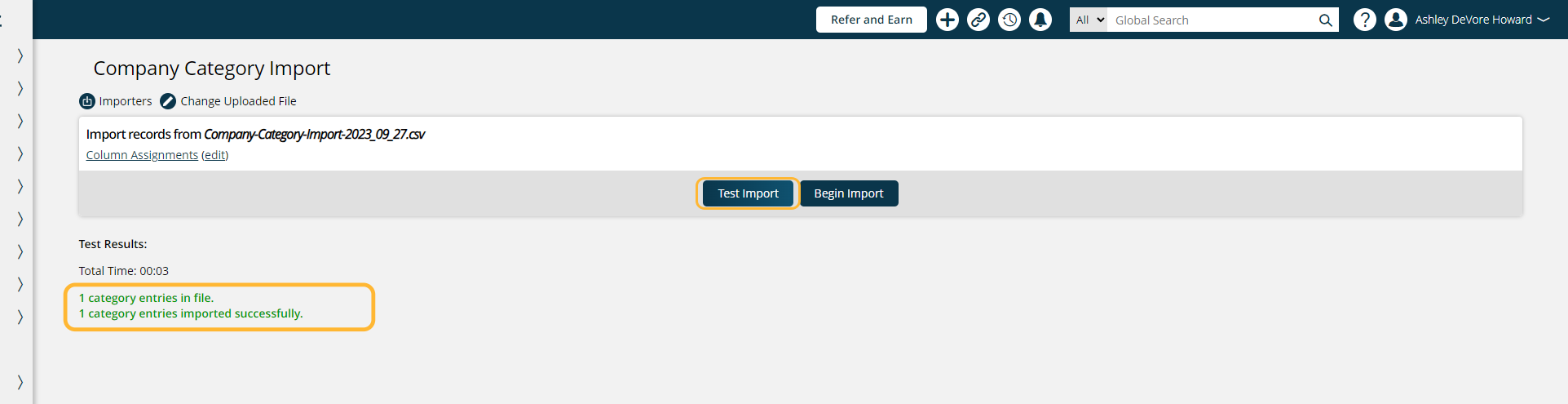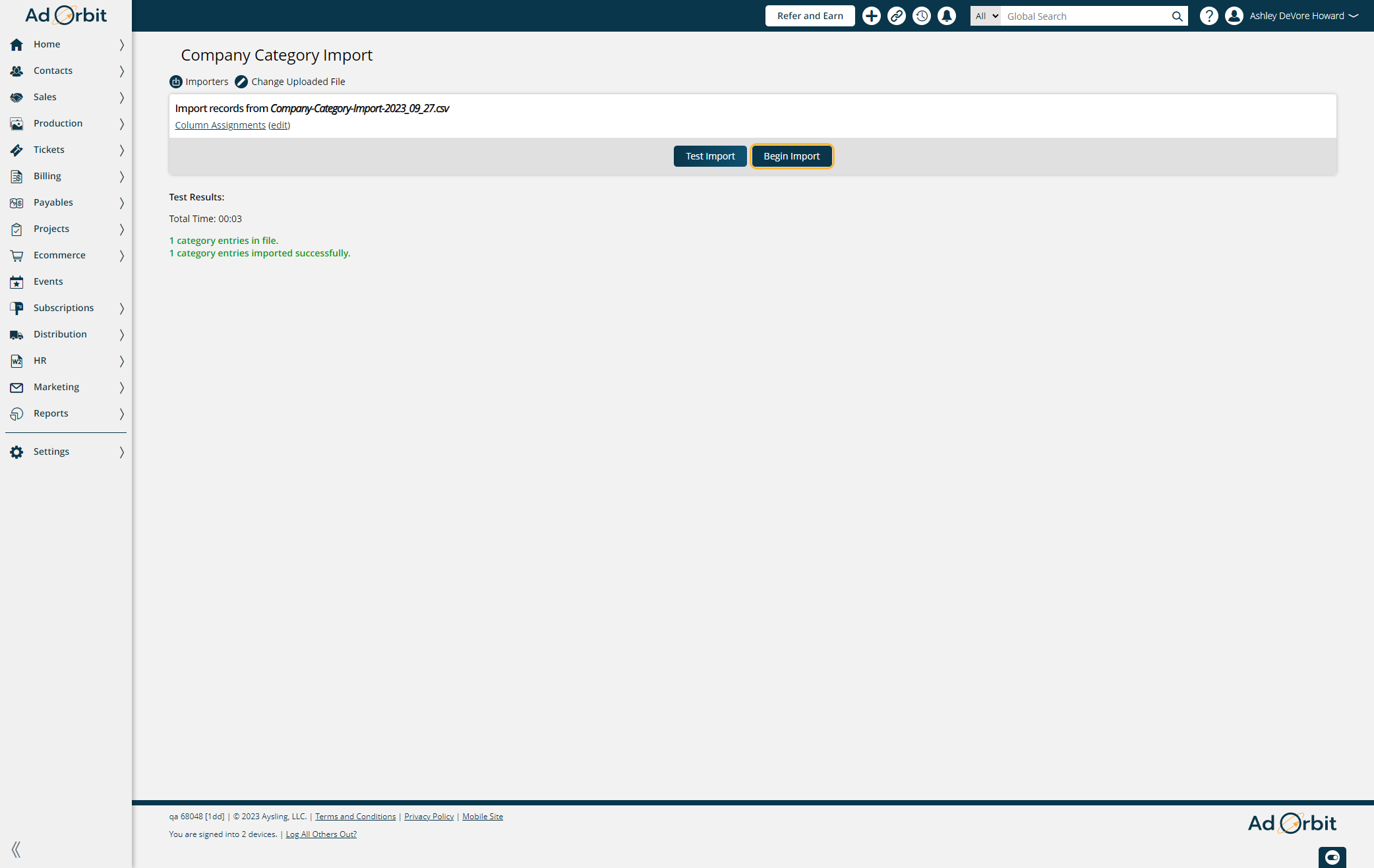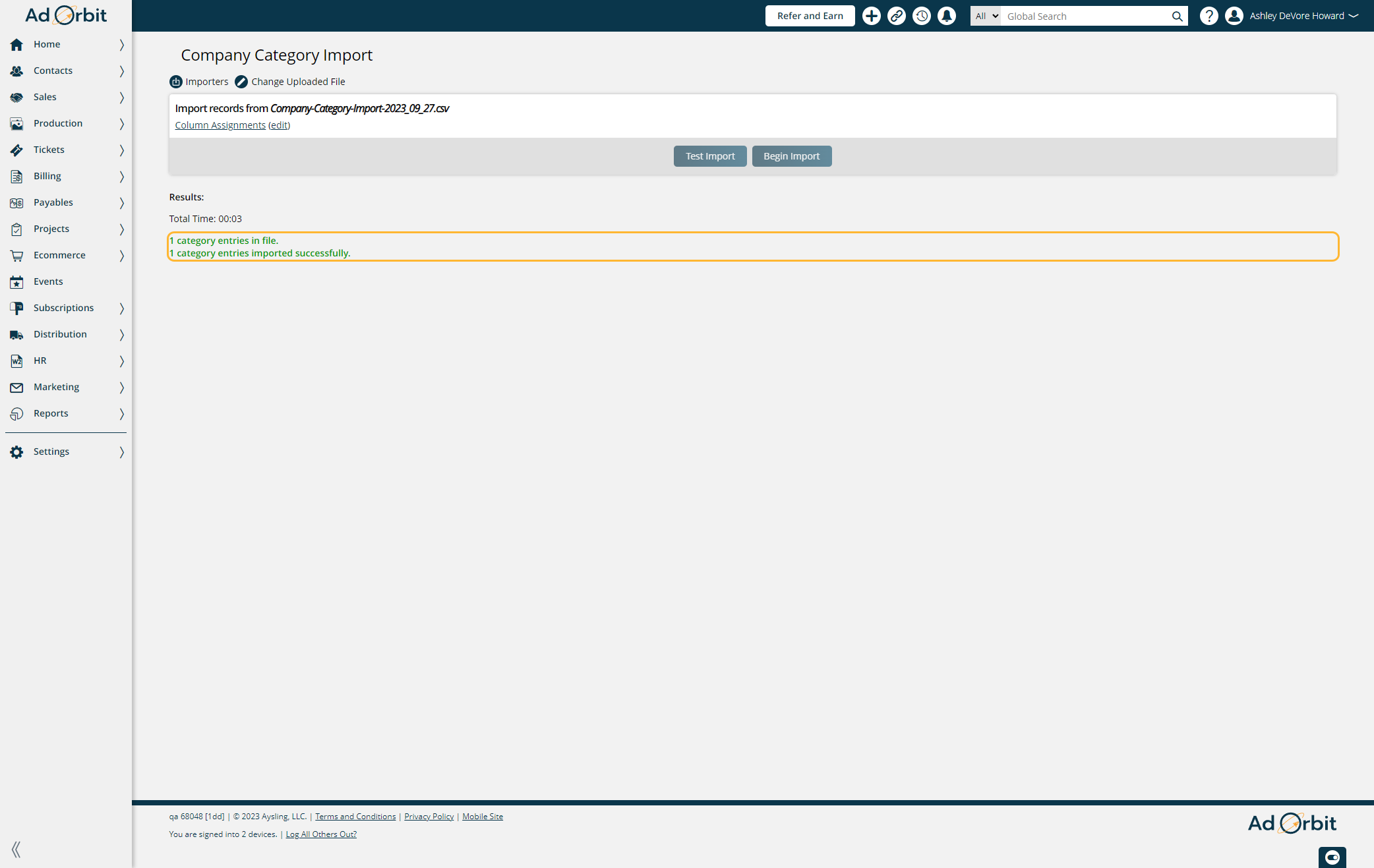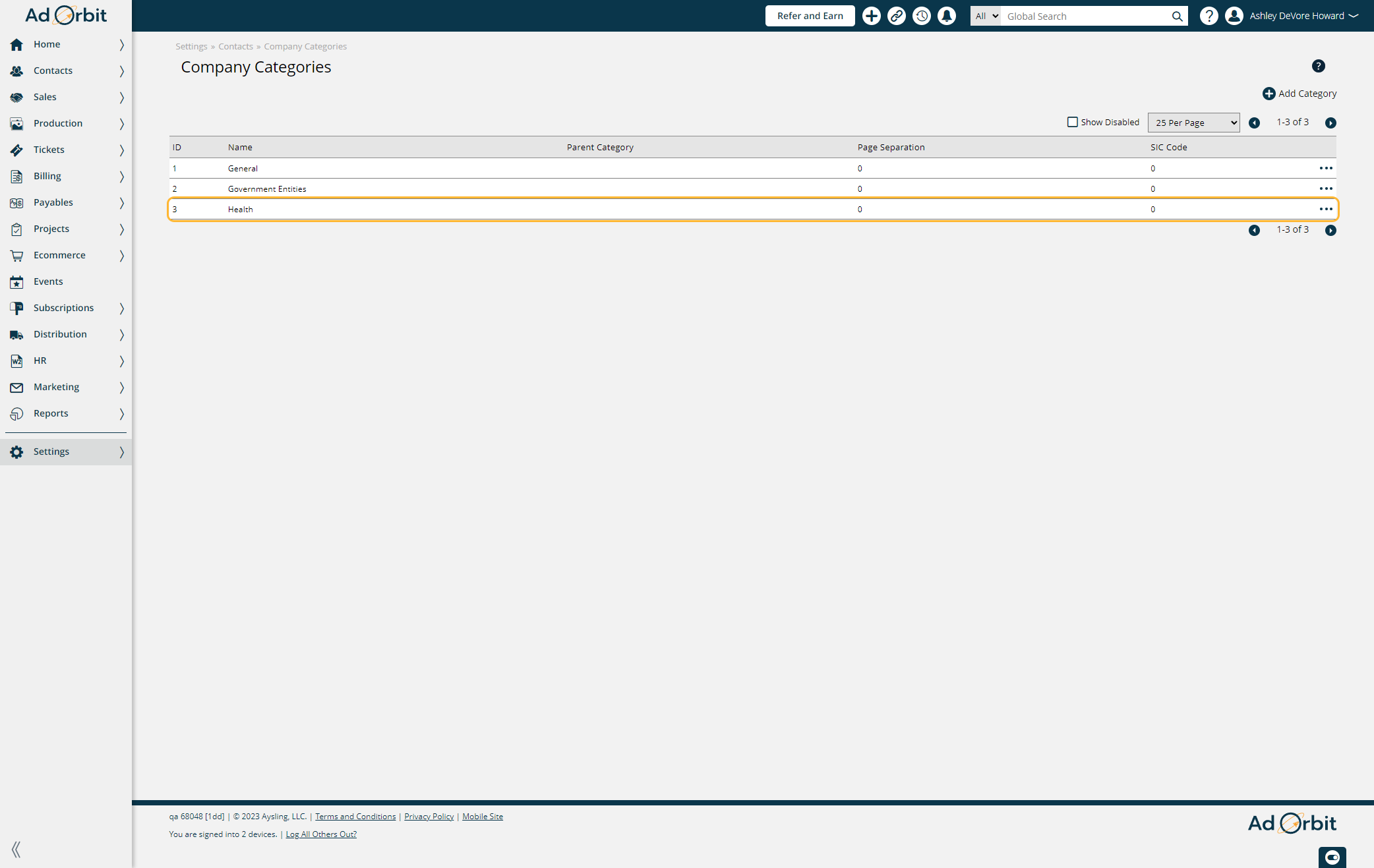Importing Company Categories
A Company Category in Ad Orbit is what type of business your customer is in. All companies must have at least one, primary category, but can have as many additional, secondary categories as desired. You can use your Company Categories to connect to specific publications and find companies that should advertise in those publications. There are reports that will break down your sales by category, and you can restrict ad placements in MagBuilder by assigning pages categories. This document will walk you through how to import Company Categories into Ad Orbit.
Note
If you do not want to have company categories, you can skip this import, and then when importing your companies you will use the system's default category of 'General' for the company category field.
Go to Settings > Data Import/Export > Import Data. You need the 'Import' User Permission to access this page.
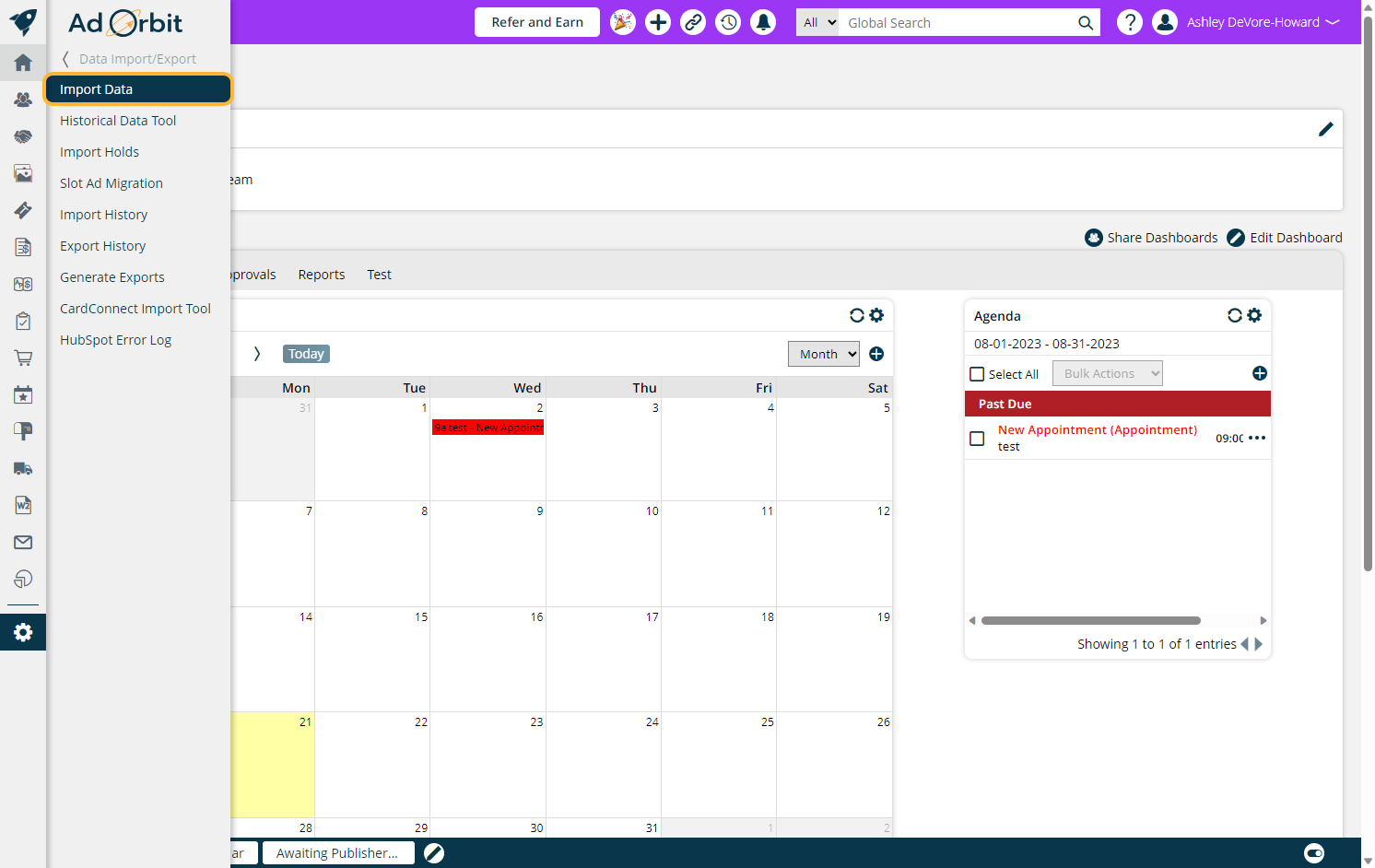
Click on Company Category Import from Import Type
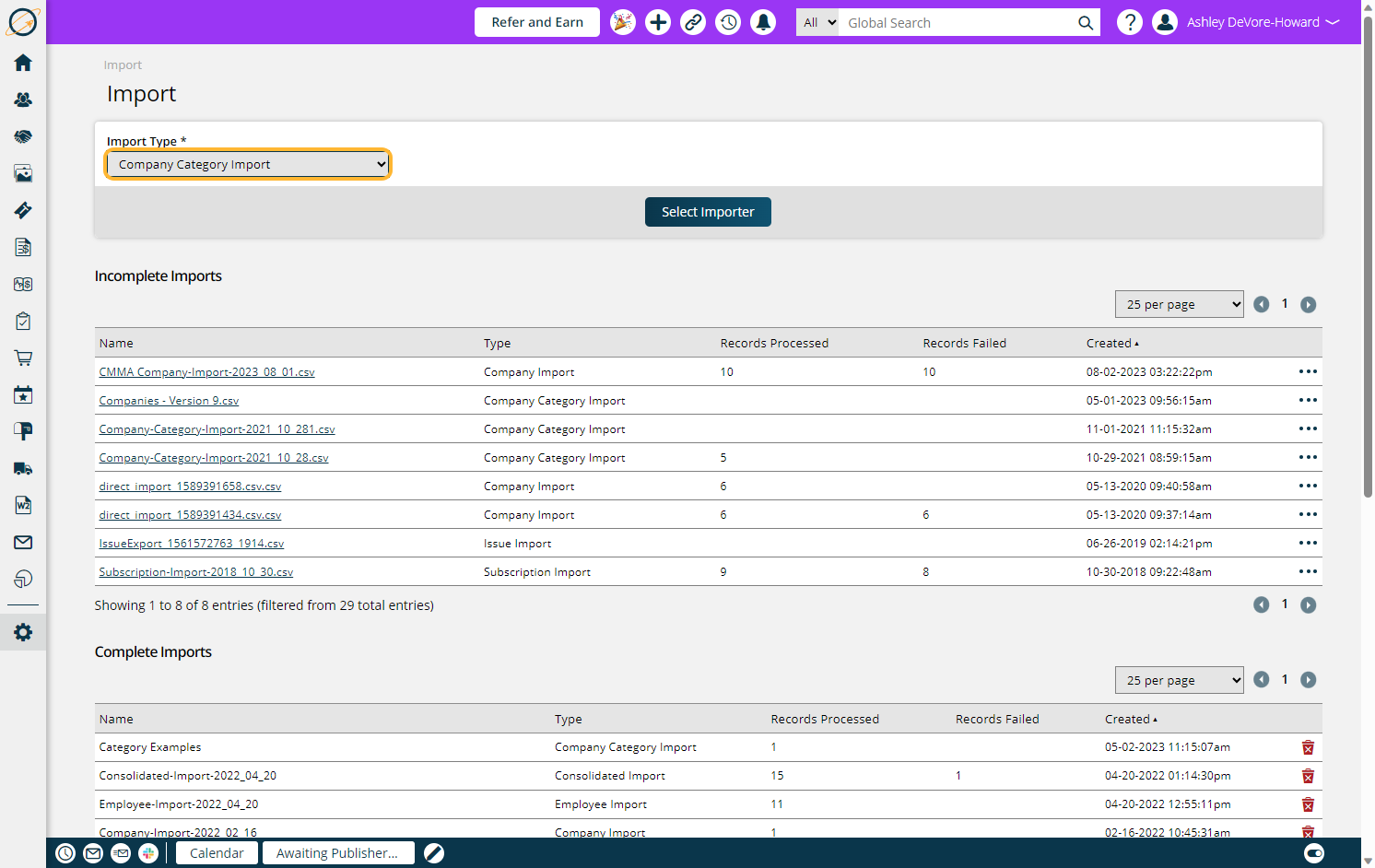
Click on Select Importer
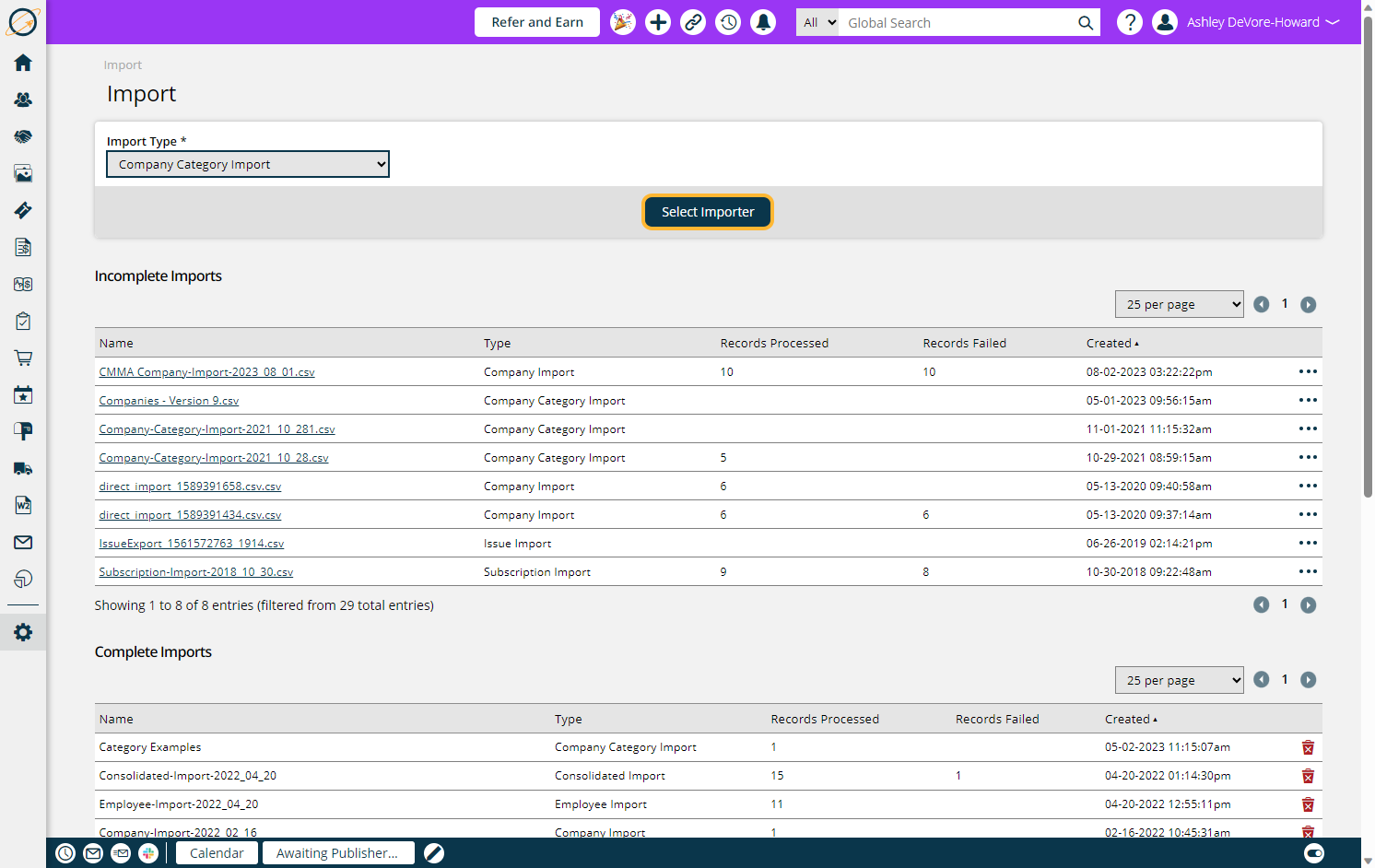
Click on Generate CSV Header. This is going to give you the CSV file that you need to put your data on in order to import.
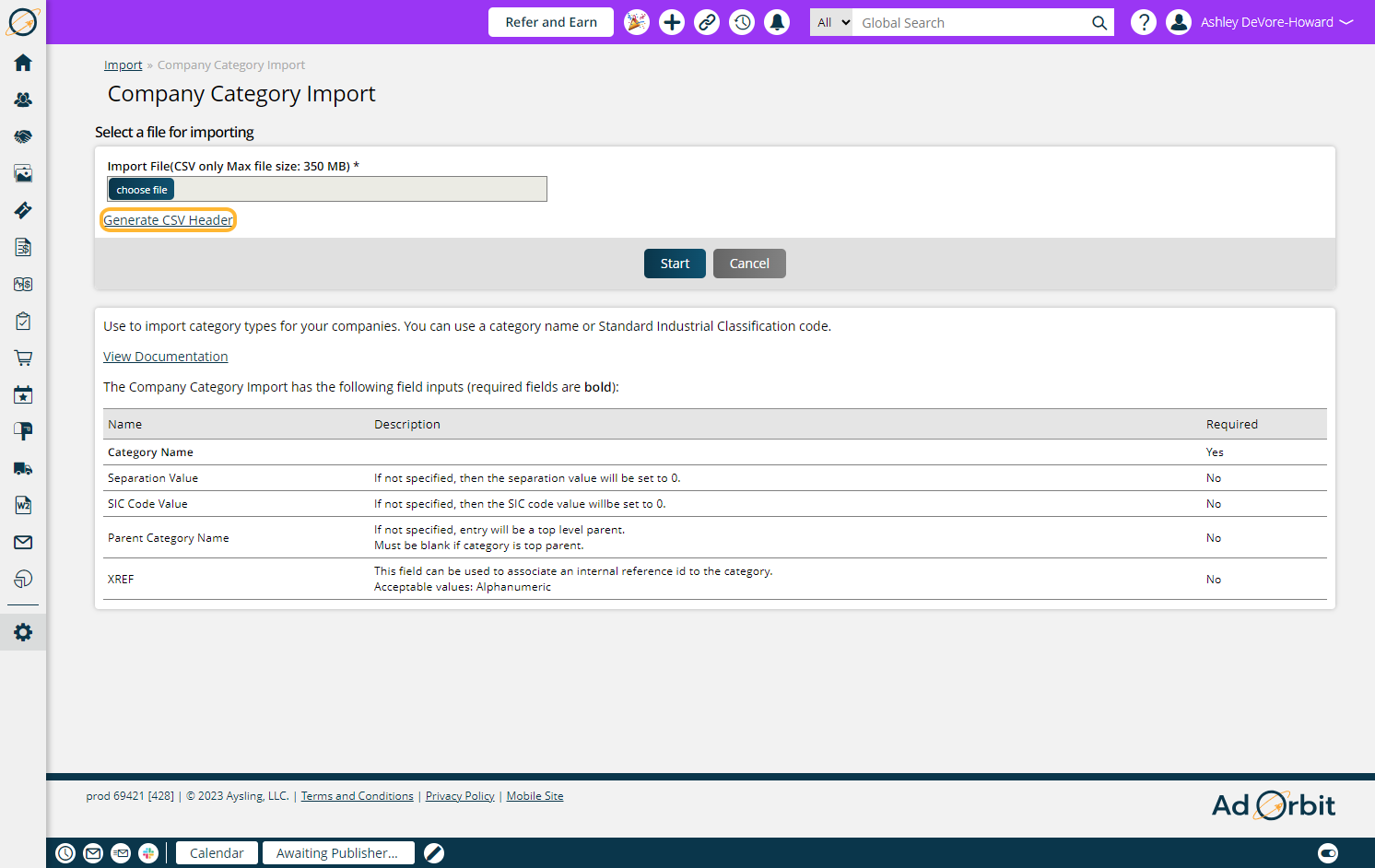
Company Category CSV File
The only required field is the Category Name.
Examples of Company Categories are:
General
Health
Food
Real Estate
Note
If you would like to use parent categories then those will need to be imported first on a separate sheet before you can make the association. An example of a parent category would be 'Food', with sub/child categories underneath the parent category such as 'Fine Dining' and 'Fast Food'.
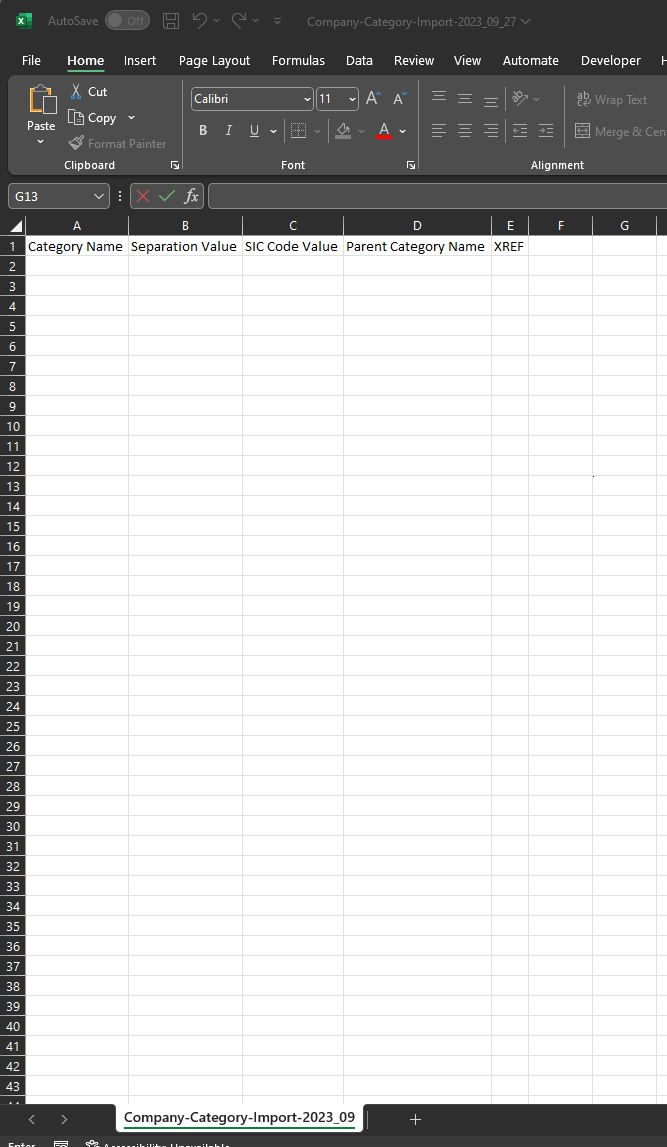
New 4/24/2025