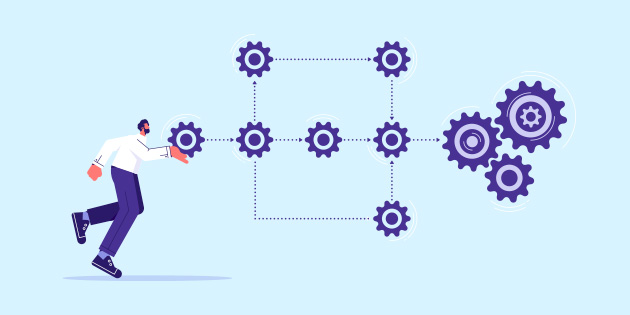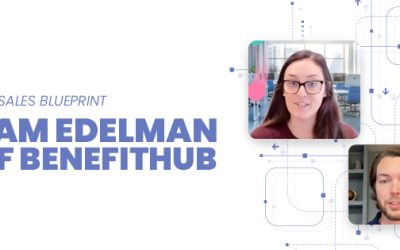Digital ad operations are more complex than ever.
Media companies are juggling fragmented tools, multiple platforms, and growing demands from clients who expect faster turnarounds and flawless delivery.
To keep up, many are turning to workflow automation — not just to save time, but to scale efficiently and reduce costly errors.
But where do you start? And how do you know what automation will really make a difference?
Here’s what to know before jumping into digital advertising workflow automation — from evaluating your current stack to identifying the processes that will give you the biggest lift.
What Is Workflow Automation in Ad Ops?
Workflow automation in digital advertising refers to the use of software and integrations to reduce or eliminate repetitive manual tasks in the ad sales and campaign lifecycle.
From proposal to billing, automated workflows can handle tasks like:
- Routing RFPs or approvals
- Populating insertion orders and contracts
- Assigning trafficking tasks
- Syncing campaign data from ad servers
- Flagging errors or pacing issues
- Consolidating reporting for end-of-month billing
It’s not about replacing your team — it’s about making your team faster, more accurate, and less reliant on spreadsheets and emails.
Why Media Teams Are Making the Shift
The digital ad market is moving too fast for disconnected processes. Manual work leads to:
- Slower campaign launches
- Higher risk of trafficking or billing errors
- More back-and-forth between teams
- Poor client experience
- Difficulty scaling without adding headcount
When you automate ad sales, media teams the ability to move quickly without losing control. With better visibility and less friction across teams — sales, ad ops, finance — the entire process becomes more predictable.
What Workflow Digital Media Automation Isn’t
Automation doesn’t mean putting your ad ops team on autopilot or replacing human expertise. It’s not a silver bullet or a one-time install. And it’s definitely not a set-it-and-forget-it system.
The most effective automations still rely on human oversight and context. They surface what matters, enforce consistency, and eliminate busywork — but your team is still in the driver’s seat.
Think of automation as an assistant, not a replacement. It handles the tasks that don’t require creativity or judgment, so your team can focus on what does: selling smarter, troubleshooting faster, and building stronger campaigns.
Start With a Workflow Audit
Before you automate anything, you need to map out what’s happening today. Most ad ops teams already have informal processes in place — a spreadsheet here, a Slack message there, maybe a form to route requests.
To get started:
- Document every step of your ad sales and fulfillment process — from initial pitch to final invoice.
- Identify your tools — what lives in your CRM, your OMS, your ad server, your inbox, and your head?
- Highlight pain points — where do things get stuck, duplicated, or miscommunicated?
- Note team dependencies — which steps require input or action from another department?
The goal isn’t to map out your ideal workflow — it’s to get a clear picture of how things actually happen today.
Spot the Easiest Wins
Once you have a visual of your current process, look for areas where automation will make the biggest impact. These usually fall into three buckets:
1. Manual Tasks That Are Repetitive
If someone is copying and pasting the same data into three different tools — from CRM to proposal to OMS — that’s a prime candidate for automation.
Examples:
- Auto-generating proposals or I/Os based on CRM data
- Auto-populating trafficking forms
- Auto-assigning tasks when a deal reaches a certain stage
2. Tasks Prone to Human Error
Billing mismatches, underdelivered campaigns, incorrect specs — these often come from breakdowns in communication or inconsistent inputs.
Examples:
- Validation rules for campaign setup
- Alerts for missing creative or trafficking errors
- Pacing monitors that prevent overspend or underdelivery
3. Bottlenecks Between Teams
Sales and ops can’t work in silos. Automation helps reduce handoff friction so campaigns get launched faster and more accurately.
Examples:
- Approval workflows for proposals or makegoods
- Centralized campaign checklist tools
- Shared dashboards for pacing and performance
How Automation Helps Cross-Functional Teams
The value of workflow automation doesn’t stop at the ad ops team. It unlocks efficiency across your entire organization.
- Finance gets faster, more accurate billing data that matches booked revenue.
- Marketing can align campaigns with inventory and pacing in real time.
- Product teams can prioritize features based on real campaign feedback and process gaps.
When automation eliminates confusion and creates shared visibility, it becomes a strategic asset, not just an operational fix.
Use Cases by Media Type
Automation doesn’t look the same across every channel. Here’s how it plays out in specific media types:
- Newsletters: Automatically schedule sends, assign placement inventory, and track impressions back to client line items.
- Podcasts: Pre-fill ad slots based on availability and coordinate host-read deadlines and creative approvals.
- Events: Track booth inventory and sponsorship levels, automate deliverables, and push billing based on milestones.
- Video/Streaming: Sync ad breaks with fulfillment systems and use pacing dashboards to prevent underdelivery.
Tailoring automation to your media mix ensures maximum impact.
Think Beyond the Ad Server
One common trap is assuming that automation starts and ends with the ad server. While syncing campaign data is important, it’s only one piece of the puzzle.
The most impactful automations often happen before the campaign goes live — in the quote-to-order process — and after it ends, during reconciliation and billing.
Pre-campaign automation might include proposal templates that pull in inventory availability, internal routing for approvals, or client-ready quotes.
Post-campaign, you can automate makegood flagging, performance report generation, and invoice reconciliation.
These aren’t just small wins — they’re the glue that holds your revenue engine together.
From Chaos to Clarity: A Day in the Life of Ad Ops
Before automation: A sales rep closes a deal. She emails the details to ad ops. Someone copies specs into a trafficking sheet. There’s a back-and-forth for missing info. Creative is delayed. The campaign goes live a day late. Billing is off by $200. The client is frustrated.
After automation: The CRM pushes deal details directly into the order system. Required fields ensure nothing’s missing. Creative assets are requested automatically. Trafficking is auto-assigned. Dashboards show live pacing. Billing pulls actuals at month’s end — clean and accurate. The client renews and expands next quarter.
The difference? Fewer errors, faster launches, less internal ping-pong, and better client retention.
Integrations That Matter Most
Automation is only as good as the connections behind it. To truly streamline your workflow, your systems need to speak the same language.
Look for platforms that support:
- Two-way syncs between your CRM and order management system
- Direct integrations with ad servers like Google Ad Manager
- Seamless connections to billing platforms and accounting software
- API support for custom logic and reporting
The goal: eliminate double entry and reduce handoffs between tools.
How to Measure ROI on Ad Ops Automation
To build buy-in across your org, track both quantitative and qualitative gains:
- Time saved on trafficking or billing
- Reduction in campaign errors or makegoods
- Days from deal closed to campaign live
- Team satisfaction and clarity
- Faster billing and fewer invoice disputes
You can also benchmark pre/post-automation revenue velocity — the rate at which proposals turn into booked and billed revenue.
Common Mistakes to Avoid When Automating
Even the best automation plans can go sideways if you’re not careful. Watch out for these common missteps:
- Automating bad processes: If your workflow is flawed, automating it just speeds up the chaos. Fix the process first.
- Over-engineering: Don’t build a complex system that requires a full-time admin to manage. Keep it lightweight and intuitive.
- Skipping internal input: If you don’t involve the teams who’ll actually use it, you’ll miss key pain points and kill adoption.
- Forgetting about training: New workflows require clear documentation and communication. Don’t assume everyone will “figure it out.”
Questions to Ask Vendors Before You Commit
Not all automation platforms are created equal. Before you invest, ask:
- Can it support multiple ad products and formats?
- Does it integrate with your CRM, OMS, and ad server?
- Can workflows be customized by role, team, or campaign type?
- What happens when something goes wrong — is there an alert system?
- How long does onboarding take, and what support is included?
The right vendor should understand the nuance of your business — and help you automate without overcomplicating.
The Cost of Doing Nothing
Sticking with the status quo might seem easier — but it carries real costs. Without automation:
- You spend more hours chasing down data than executing strategy.
- Small errors become costly disputes.
- Your best talent burns out on admin work.
- Scaling means throwing people at the problem instead of solving it.
Doing nothing is the most expensive path in the long run.
Set Your Team Up for Success
Workflow automation isn’t just a technical implementation — it’s a cultural one. Teams need to trust the system and be willing to adjust how they work.
Here are a few tips for adoption:
- Start small: Pick one part of the workflow to automate, prove the value, and expand from there.
- Keep humans in the loop: Use automation to surface what needs attention, not to make irreversible decisions.
- Give visibility: Centralized dashboards and notifications help teams stay aligned.
- Train and communicate: Document the new process and make sure everyone knows what’s changing and why.
The best automation makes everyone’s job easier, not more confusing.
Future-Proofing Your Ad Ops Stack
The media business isn’t getting simpler. Teams that can automate, adapt, and align across tools will scale without burning out.
Workflow automation isn’t just an operational decision. It’s a competitive advantage.
As your product mix grows and client demands evolve, having a flexible, integrated system behind the scenes will make all the difference.
In Summary: Your Roadmap to Automation
Automating your digital advertising workflow isn’t a project. It’s a mindset shift.
Start by auditing where you are. Then tackle one area at a time, with systems built for the way your team actually sells and delivers campaigns.
Focus on automation that makes handoffs easier, campaigns cleaner, and reporting faster. Look for technology that connects, not complicates.
Your clients expect efficiency. Your team deserves clarity. And your business needs a workflow that scales.
Frequently Asked Questions About Ad Ops Automation
Q: How long does it take to implement workflow automation?
A: It depends on your current stack and complexity, but many teams begin seeing value within the first 30 to 60 days with phased implementation.
Q: Can smaller media teams benefit from automation?
A: Absolutely. In fact, lean teams often see the greatest ROI because automation multiplies limited resources.
Q: Is automation expensive to maintain?
A: Not necessarily. Many solutions are modular and scale with your needs. The cost of inefficiency is often far greater than the investment.
Q: What if our team resists change?
A: Start small, involve stakeholders early, and choose tools that enhance — not replace — how people already work.