Brands and Publication Order Split on Company
You can split up commissions for an order based on publication and rep. You can choose which publication or brand should be split and assign the amount of the split to each rep. You can only set up a split for users who are reps on the company. The reps must also have a commission model and plan. You will not be able to create an order for a company that does not have an order split.
To turn on commission splits by brand or publication, reach out to our support team. This feature must be turned on internally by a member of our team. Please let the team know if you want the splits set up by brand or publication.
There are two options for how this setting can be enforced. This will also need to be set up by our support team. Please let our team know which approach you would like to take with the setting.
Option 1: Apply the requirement universally. With this option, every company would require order splits to create orders for the company. If a company does not have splits, you will be unable to create any orders for them until the splits are created.
Option 2: Only require splits for certain companies. With this option, splits on companies will be able to be configured, but will not be the default setting for companies. In this scenario, for each company you want splits on, you will need to edit the company and turn on the setting. When turned on for a company, splits will be required to create an order for the company. If left off, then orders can be created for companies without having splits configured for that record.
The next step is to set up order splits on each company record. You will find the option to split a rep’s commission on the Company Details page.
If you chose Option 2 above, so rep splits are not required for every company, then in order to see the Rep Order Split Percentage field on a company, edit the company and go to the Billing Info edit page. Here, set the 'Enforce Rep Order Split' setting to Yes, and save the changes.
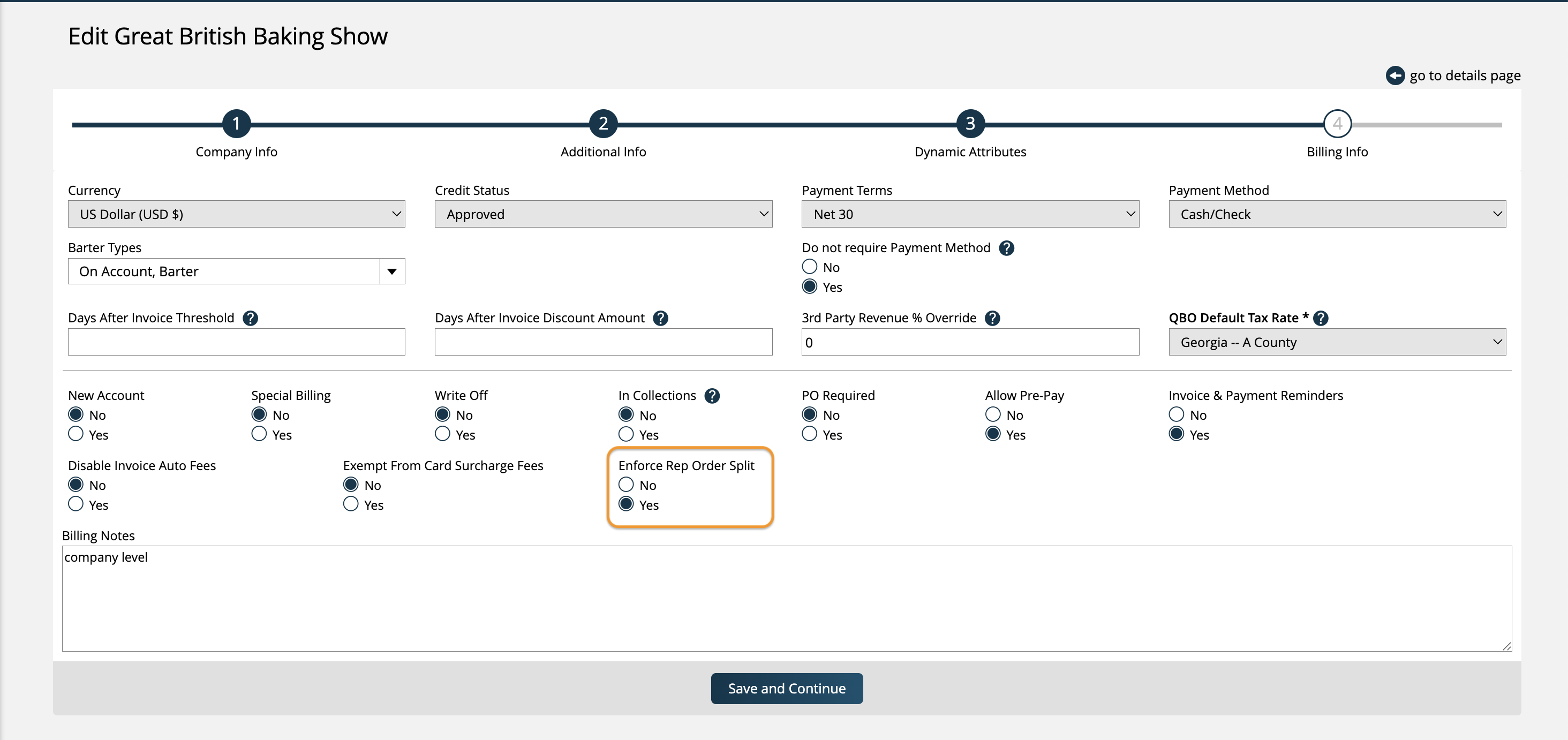
Click on the edit button in the Rep Order Split Percentage box. In the popup, you will need to select a publication or brand, and rep. Click the + icon to add the split.
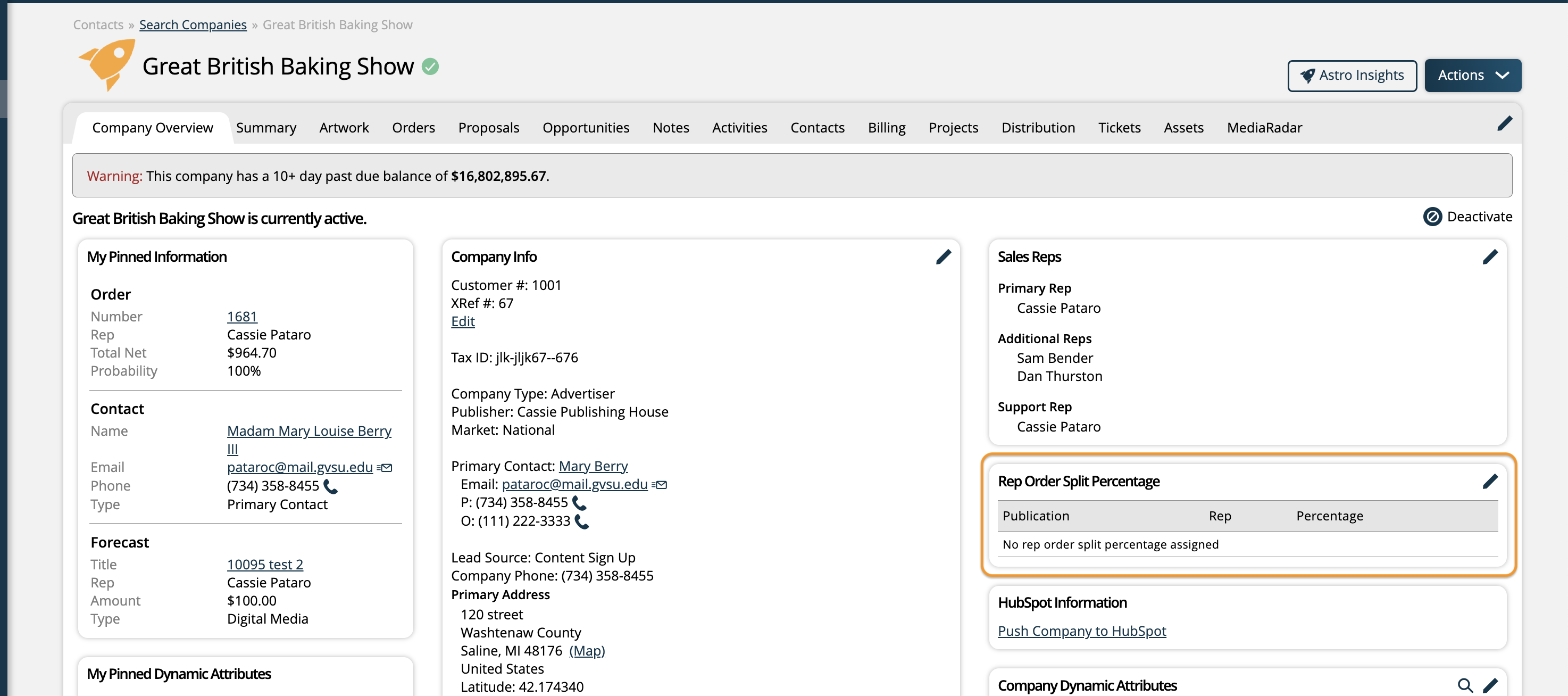
You can add more reps after you enter the first rep. The reps that are available to choose from are all of the reps that are on the company. The reps also must have a commission model and plan.
Once you have all your reps selected, you can choose the order split percentages. The percentages must equal 100% for each publication or brand.
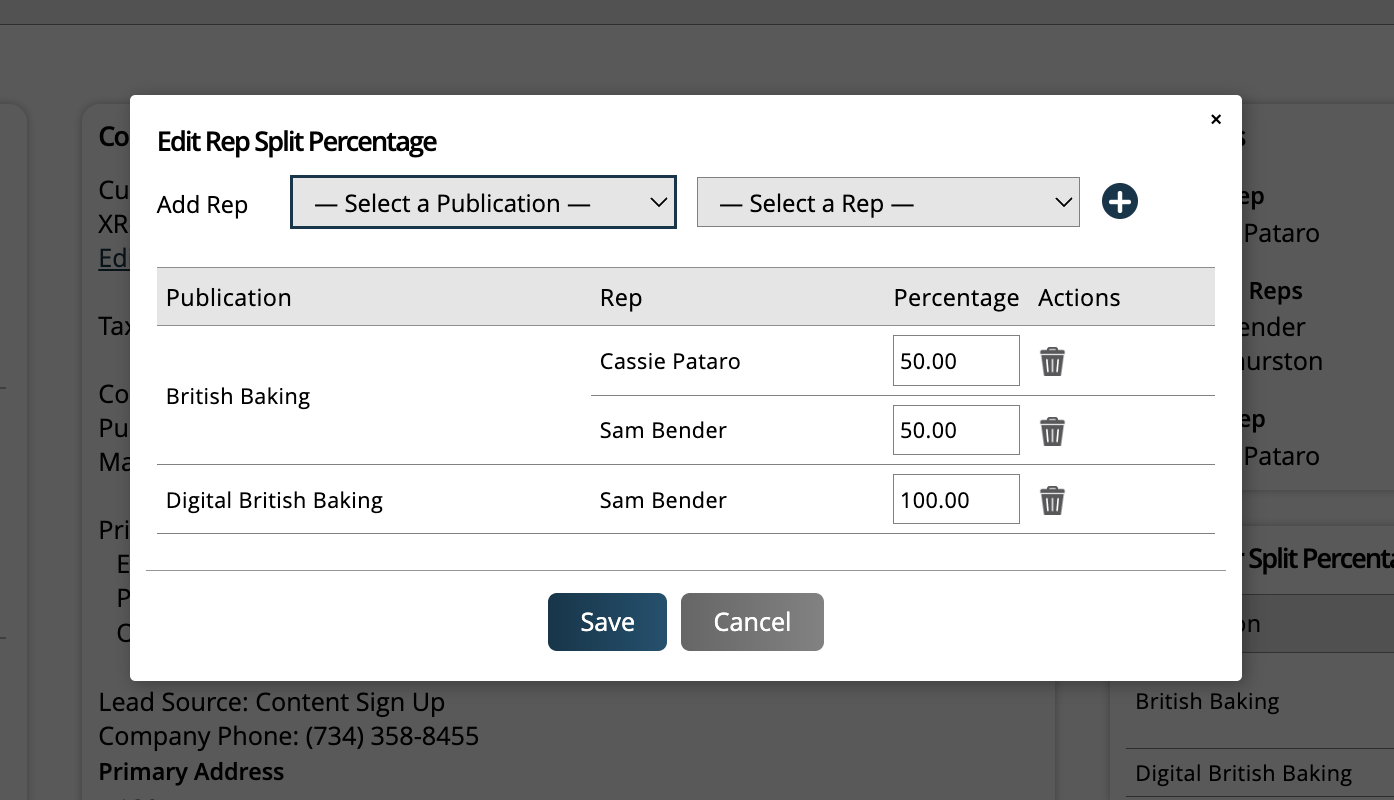
When creating an order for the company, you can assign it to any of the company’s reps. The commissions for the order is determined by the order split setup and not the assigned rep.
When you view the commissions for the order, you will see the splits.
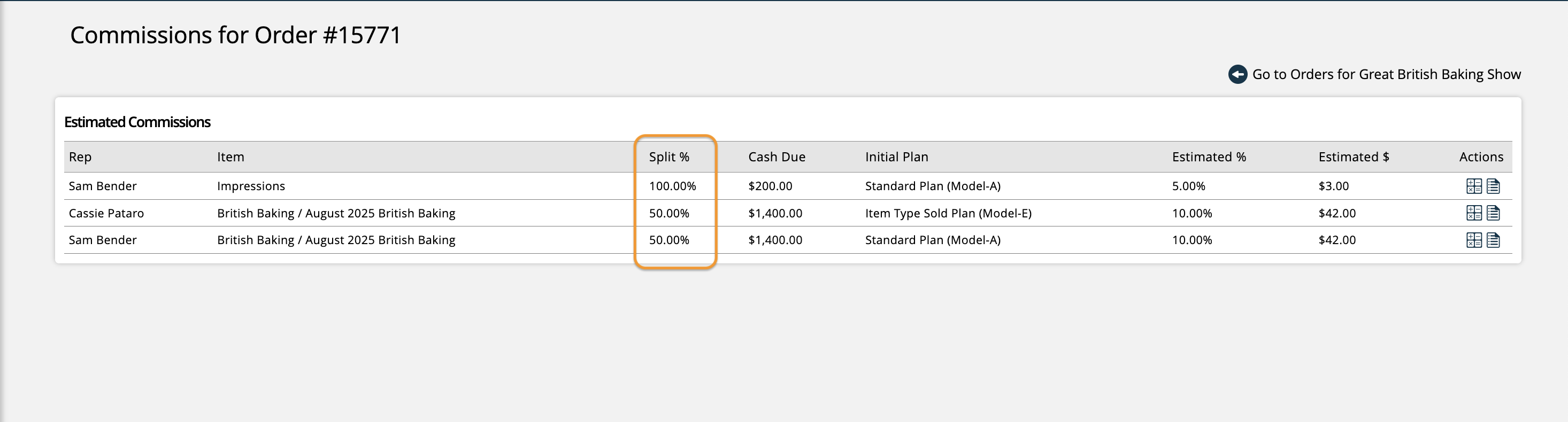
Each rep will be paid out based on their commission plan and model.
Updated 7/11/2025