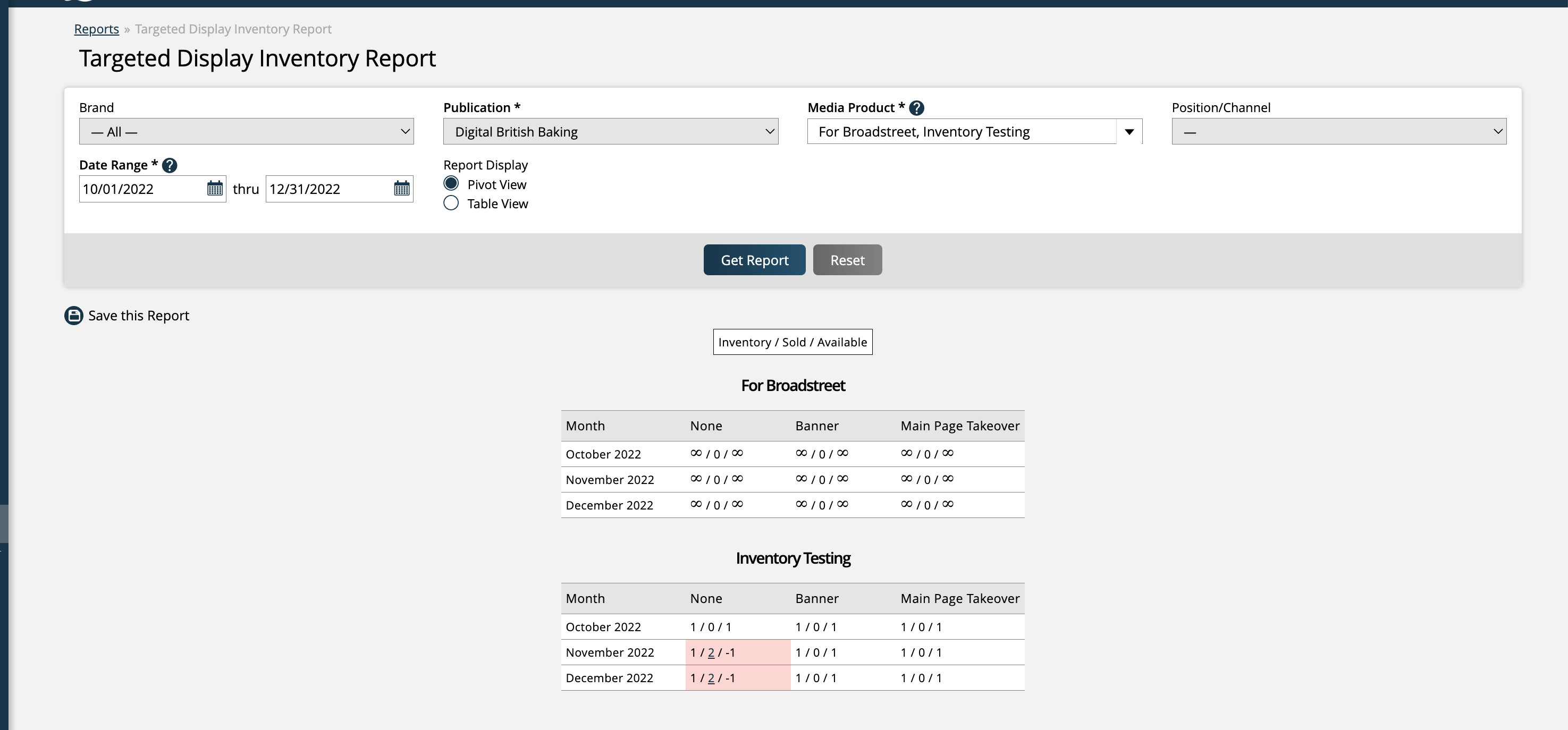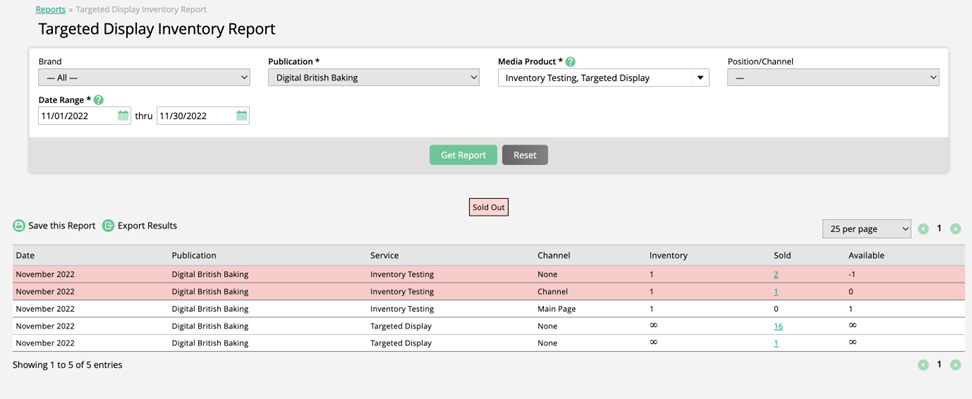Targeted Display Inventory Report
The Targeted Display Inventory Report shows what inventory is available monthly based on your products and channels and what has been sold. You must select a publication, media product, and date range, to see what is sold and what is available.
You can find the Targeted Display Inventory Report under Reports > Sales >Targeted Display Inventory Report or by using the global search bar and typing in the report name.
To access this report, you must have the User Permission 'Targeted Display Inventory Report'.
Updated 3/28/2025