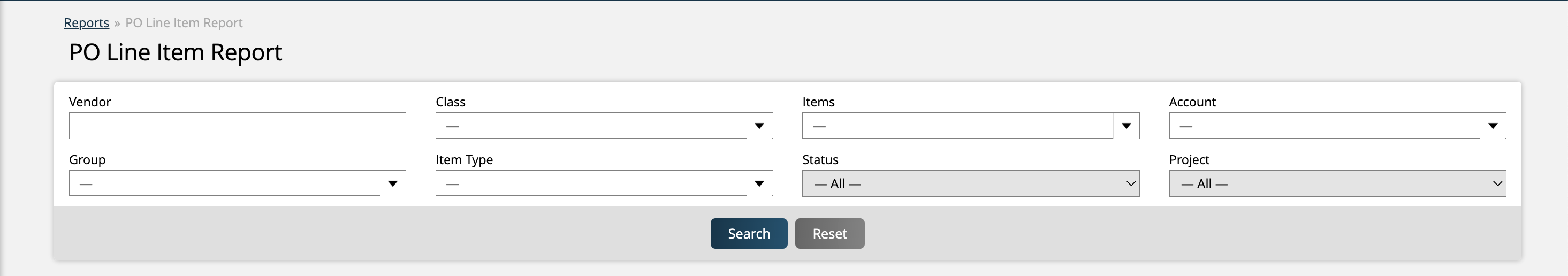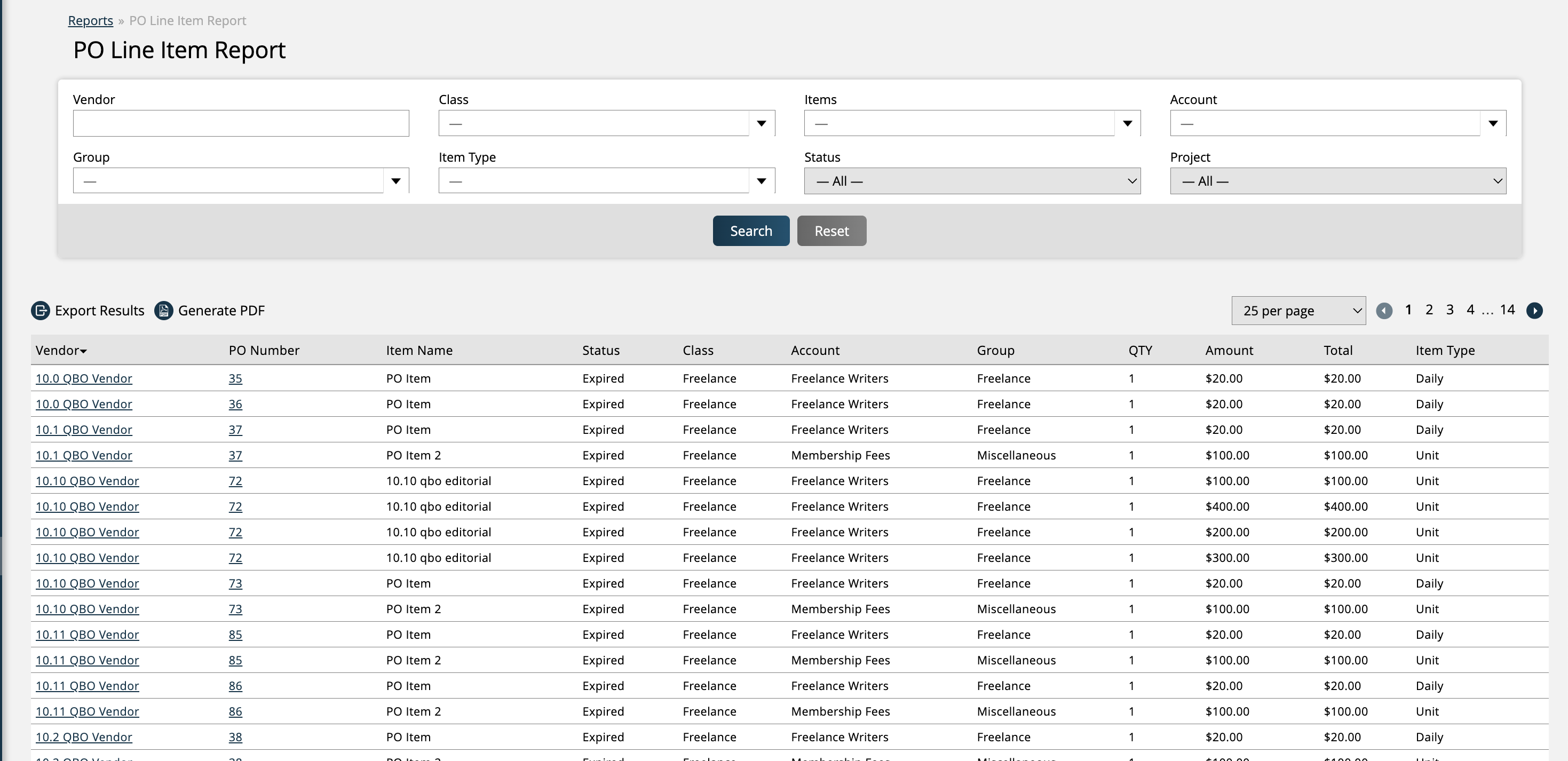PO Line Item Report
The PO line item report will help you find a specific line item from a purchase order. Use the available filters to display the exact details that you need. To use this report, navigate to Reports > All Reports – Finance, or use the global search bar. If this is a report that you plan to use frequently, mark it as a favorite and add it to your Quick Links.
To access this report, you need the User Permission 'PO Line Item Report'.
Updated 9/23/2025