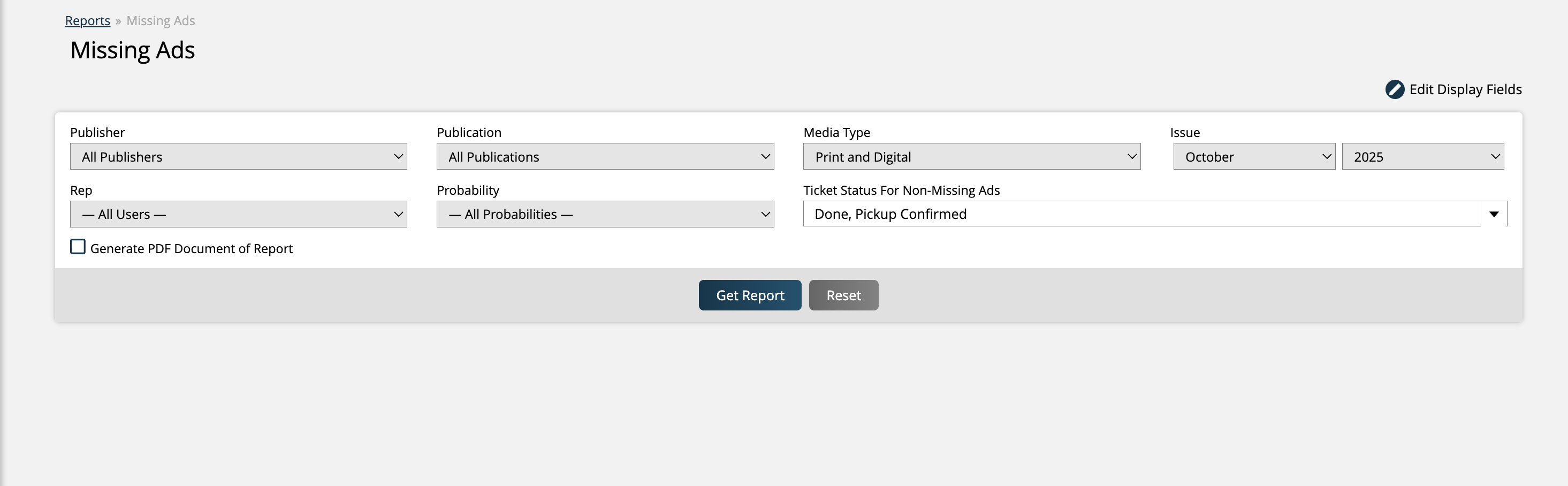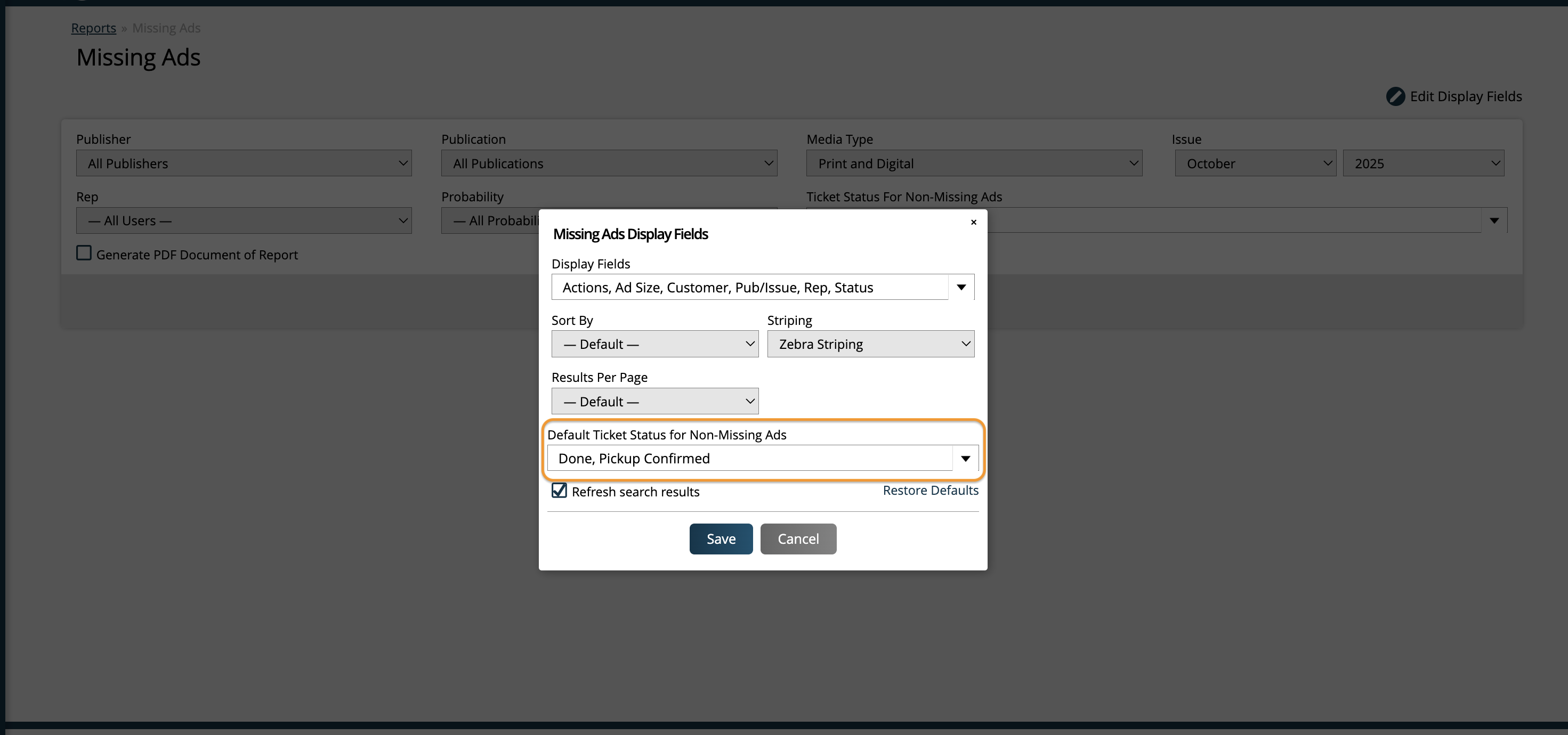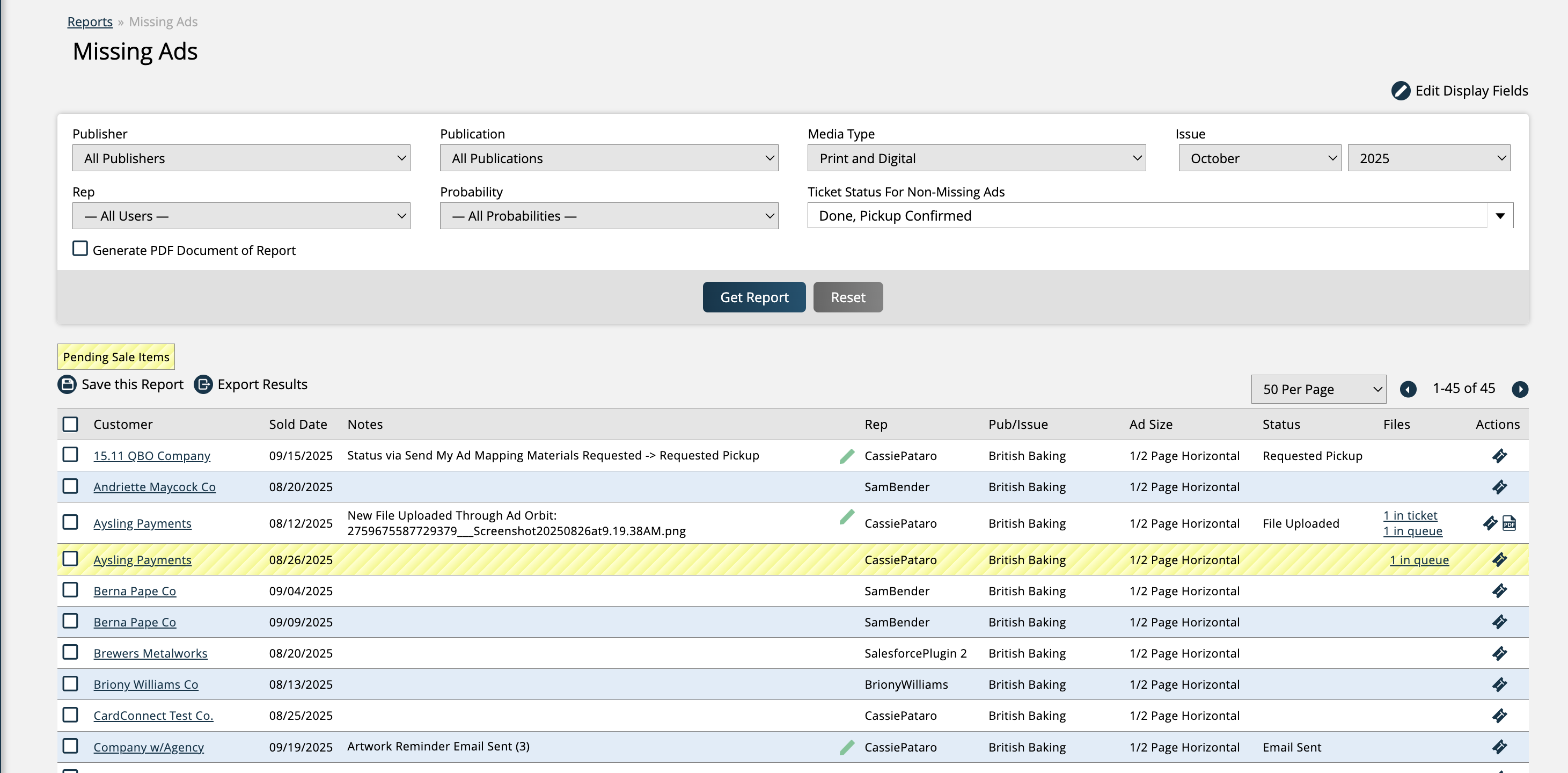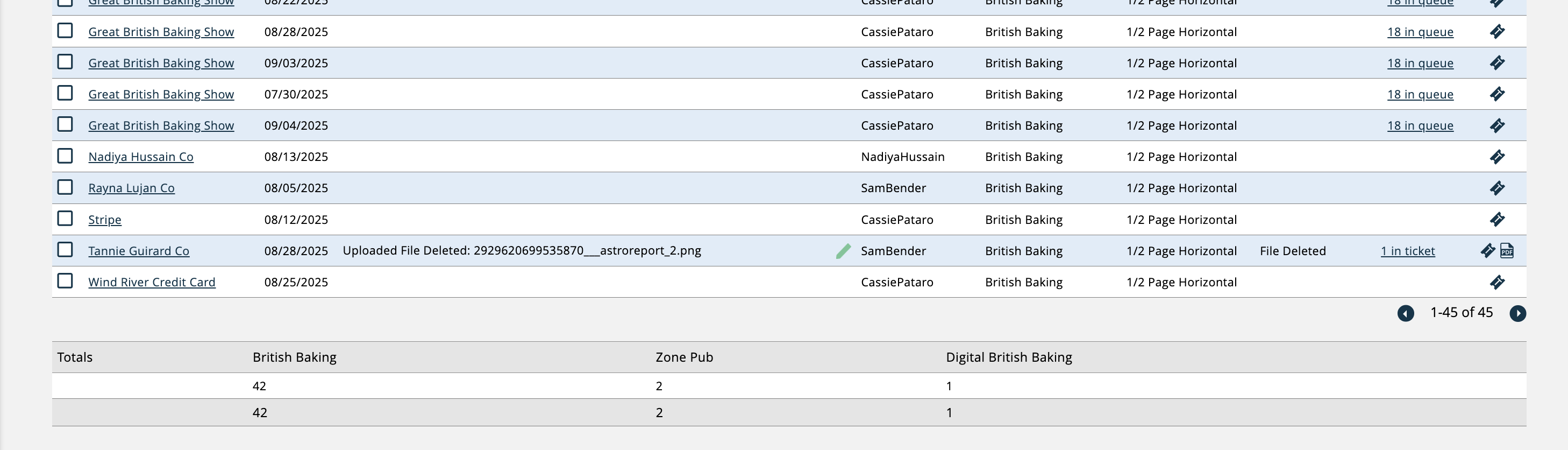Missing Ads Report
The Missing Ads Report allows you to track down all missing ads for a specific issue month and year and allows you to set your own criteria for what qualifies an ad as missing. You can view the ticket and attached files, edit notes, and send artwork reminders directly from the report. There is also a summary table at the bottom of the report which allows you to quickly view how many ads are missing for each publication.
To access the report, you must have the User Permission 'Missing Ads Report'.
To view information for all reps, not just your own data, you must have the sub-permission ‘View All Users’
Updated 9/25/2025