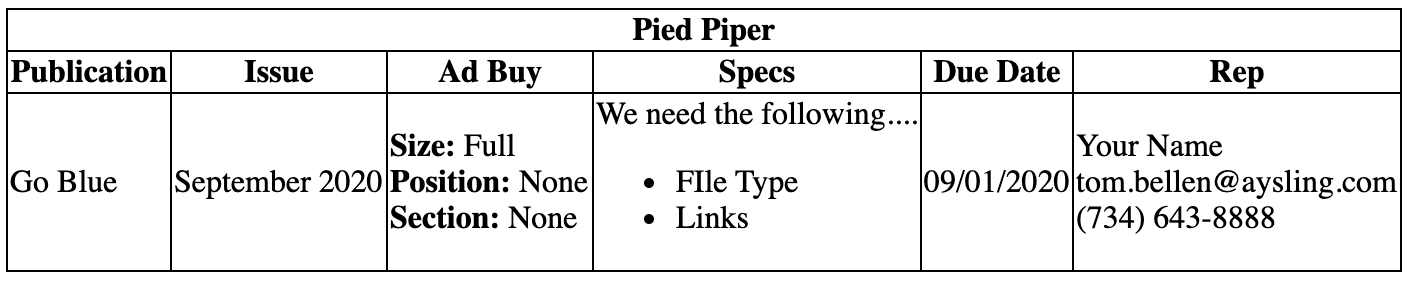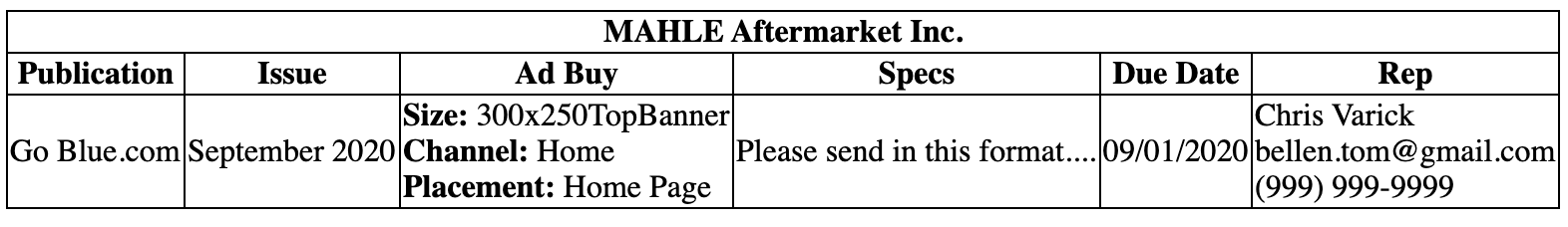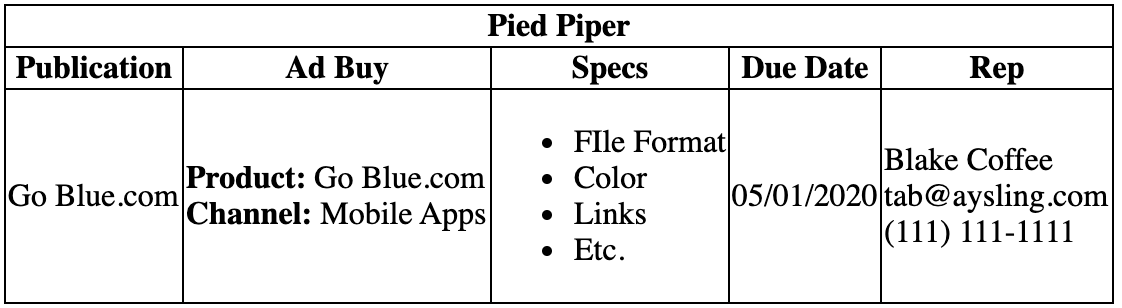Sending Group Artwork Notifications for Print, Digital, and Digital Media Tickets
You can send your customers a few emails by using the Group Artwork notification email and template. Each contact will receive a single email with a table of the upcoming print, digital, or digital media items. There is a separate email template for each type that is different from the individual email You can send Group artwork notifications from production reports and missing ads reports; there is no automated version of the group artwork notifications.
Make sure to first set up your templates for print, digital, and/or digital media items. You can find the template under Settings > Templates > System Emails. You can create multiple versions of each template. Each version will appear as an option in the drop-down.
Group reminder templates don't have all the same tags as the individual templates. Most of the individual tags are in the ##ARTWORK_LIST##. The information is a bit different for each type.
Print: Publication, Issue, Ad Buy (Size/Position/Section), Specs, Due Date, Rep
Digital: Publication, Issue, Ad Buy (Size/Channel/Placement), Specs, Due Date, Rep
Digital Media: Publication, Ad Buy (Product/Channel), Specs, Due Date, Rep
When you send the email from your reports, the system will find all tickets for each contact and add the tickets and details to the tag. The contact will see all items listed in a table by the customer.
Before sending, you can choose to CC order rep(s) on the email. Because a group artwork reminder could have more than one order, multiple reps could be CC on the email and see other reps information. CCing a rep is a great way to keep them informed of their customers status.
If contact is working for an agency or is an artwork contact for more than one company, they will receive an email for each one of their customers.